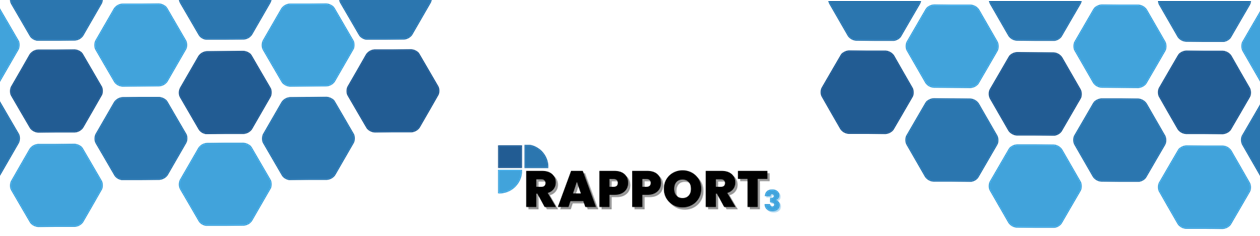
Available Columns
- Below is a list of columns available and it is entirely up to yourselves which ones you want to be displayed to users on their home page. It is about tailoring the panel to include the ones which are most relevant, and appropriate:
| Column | Description |
| Project Number | N/A |
| Project Name | N/A |
| Client | N/A |
| Status | The project status |
| Gateway | The current QA gateway |
| Accounts Company | The accounts company that this project belongs to |
| Currency | The currency which this project operates in. All amounts are displayed in project currency. |
| Fee | The total Workstage fee. |
Fee – Sub Consultants | Fee minus sub consultant costs (including recharge) and sub consultant remaining budget (including recharge). |
| Invoiced | Total fee invoiced to date. NB this is affected by the current month filter (Use Forecast, or Use Actuals). |
| Total Cost | Total cost of labour, plus non rechargeable expenses, and sub-consultants. |
Total Cost inc Recharge | Total cost of labour, plus all expenses and sub-consultants including rechargeable. |
| Percent Complete | % Complete is a single value summarised by project from the most recent Workstage estimated % complete column in the WIP page. The project % complete figure is weighted by Workstage fee. E.g.: If no fees are set for the project, the figure is an average of the values from the WIP page. |
| Last Update | The most recent month that entries were made for the project in the WIP panel. |
| Profit / Loss Current | Current profit or loss, based on the calculation set up in the system. The default is Actual Costs - Actual Billing. The full list of options is:
If you want to discuss these settings, please contact support. This column is colour coded as green yellow or red based on the default target margin (e.g. 15%). |
| Profit % | Current Profit / Loss percentage. This is colour coded as green yellow or red based on the default target margin (e.g. 15%). Green - profit is greater than or equal to the target margin. |
| P/L Forecast | Forecast profit, based on the calculation set up in the system. The default is using estimated complete %. The full list of options is:
This column is colour coded as green yellow or red based on the default target margin (e.g. 15%). |
| Forecast Profit % | Forecast profit percentage. This is colour coded as green yellow or red based on the default target margin (e.g. 15%). |
| Aged Debt | Aged debt includes all outstanding invoices. If any invoices are over 30 days, the value is highlighted in red. Please note that all amounts are NET. |
*Please note: that the labels can be changed, so they may not appear exactly like this in your system. Contact support or your account manager if you would like to know more about any of these columns or activate any of them. There is a small amount of configuration (mainly to ensure the correct layout and spacing for your selected columns), but this is not chargeable.
