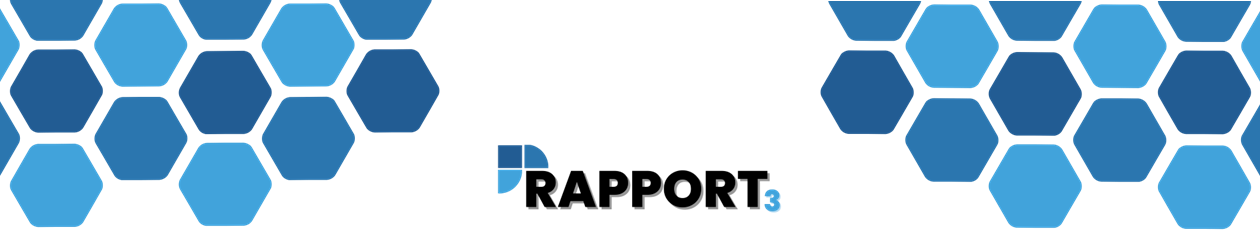
Authentication
The API uses a long-life identity value, once authenticated the identity will not expire unless the user account is closed or deactivated within Rapport3.
Generate Identity Value
- A POST action is required to login and return a valid UID, this requires a plain text body to be sent to the login action
- Url: https://services.rapport3.com/mobile/api/login?action=login
- The body should be formatted in the following way, note that despite looking like JSON it is a plain text payload:

| Key | Value |
| UserName | The email address of the user account |
| Password | The password for the mobile login generated by Rapport3 |
| AppID | The application identity, this can be any string value, we recommend using your company name and a single descriptive word. E.g. “Cubic HR” |
Successful Response
- The successful POST request will generate a response with the StaffId of the user who logged in and a UID value, the UID value must be sent with every request as it authenticates the data request in subsequent calls.

Pulling HR Data
- To pull the HR Data from Rapport3, you will need to connect to the following endpoint and action name:
Api/HRintegrations/GetSince/?since=2019-01-31 23:59:59
| Query Param | Description |
| since | The date time stamp to query changes back too |
| uid | The unique identity of the login account, generated by calling the Login action |
- This action allows a query to the Rapport3 system that will only return Created or Updated details from the time stamp specified in the query parameters. The time stamp is accurate to the nearest second.
- It is considered the calling applications responsibility to store the last call time and provide it with each call
- An example of getting all Created or Updated staff members since 1st October 14:31 would be a GET action on the following URL [replacing {{uid}} with a valid login identity]:
https://services.rapport3.com/mobile/api/hrintegrations/GetSince/?since=2020-10- 01%2014:31:00&uid={{uid}} - The response would be a JSON array of staff objects:

