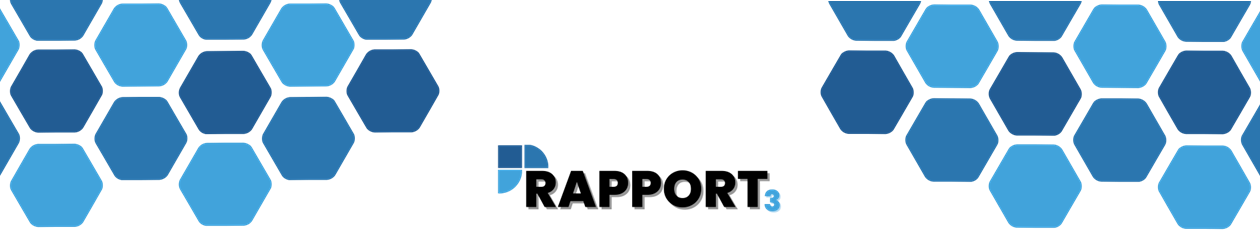
Introduction
This guide walks you through how to switch your accounting system while keeping Rapport3 integrated and running smoothly.
Accounting Systems You Can Use with Rapport3
We support integration with several accounting packages:
- Xero – Best for small to medium businesses.
- AccountsIQ – Good for growing or multi-company businesses.
- Twinfield – Designed for larger or international firms.
- Sage 50 – Great for small to medium businesses needing detailed reporting.
? Tip: Request demos to find the right one for your needs.
Switching Costs
Standard Cost: £1,100
(May be more if you have many accounts companies, or complex setups)
Switching Process Overview
- Preparation - we check how many companies, projects, and staff are affected.
- Planning - we agree on the best time to switch with minimal disruption.
- Switching - we link Rapport3 to the new system, take Rapport3 offline, update your data, test it, then bring it back online.
- Post-Switch Support - we help ensure everything is working correctly after the change.
What Happens During the Remap?
- You'll get a list of active projects and staff from the last 5 years.
- You’ll match your old chart of accounts to the new one.
- We’ll remap your financial data (e.g. invoices, expenses) to the new structure.
- Final checks are run to ensure accuracy.
Why Remapping Matters
- Keeps your data aligned and accurate.
- Ensures all reports stay correct.
- Maintains data integrity across systems.
What You Need to Do
- Help with Mapping: Confirm how your current accounts match your new ones.
- Tell Your Team: Notify them when Rapport3 will be offline.
- Be Available: Key staff (e.g. finance admins or IT for Sage 50) should be ready to assist.
Optional: Streamline Your Accounts
- Merge old or unused codes (only if they’re of the same type).
- Make your chart of accounts simpler and reports easier to read.
Tax Codes & Account References
- Some systems use separate codes for sales and purchases (e.g. P0/S0).
- You can keep or change your supplier/customer references – just let us know what’s changing.
Timeline at a Glance
| Stage | When? |
|---|---|
| Prep meeting | 4 weeks before go-live |
| Set up new companies in Rapport3 | 1 week before go-live |
| Connect new accounting system | 1 week before go-live |
| You complete remapping sheets | 1–2 days before go-live |
| Switch day – Rapport3 goes offline | On go-live day |
| Remapping, checks, and Rapport3 online | Same day |
